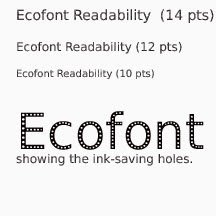1. Supplies. If you have a class that requires supplies to complete a project and the student came without the required supplies, you can:
- Share supplies (for a fee to the student) or perhaps talk to other students in the class who came prepared and would be willing to share supplies for a fee (always emphasize that the supplies need to be reimbursed).
- If there is a second class or there is a lunch break, perhaps the student without supplies could purchase some before coming back to class.
2. Be in touch with the CL office on the days before your class.
- Your programmer will send you a roster in a timely manner. We try to give you enough time to prepare supplies. However, the earlier we send a roster, the better the chance that additions or subtractions will occur making your original roster less accurate.
- Students can “register” online 24 hours a day. Our website does tell them their registration will not be complete until our office contacts them to confirm. However, we do see larger numbers of students registering online for a class the night before the class begins. This can be challenging for you, especially if you are teaching an early morning or a weekend day class.
Finally, remember to follow up immediately after class with your programmer with questions, concerns and convey the names of all students in question.
Again, a special thanks to Glenda and Rachel for this two part post.