1. Apply the 10, 20, 30 rule.
No more than 10 slides.
No more than 20 words per slide.
Use at least a 30 point font size.
But, you say, “My information is more than the 10 and 20.”
Not to worry—give the audience a break every ten slides by providing music (PowerPoint 2007 comes with at least two sound clips.), having them take a short stand up break, fiddling with the program while profusely apologizing, etc.
Use at least a 30 point font size.
But, you say, “My information is more than the 10 and 20.”
Not to worry—give the audience a break every ten slides by providing music (PowerPoint 2007 comes with at least two sound clips.), having them take a short stand up break, fiddling with the program while profusely apologizing, etc.
3. Move beyond bullets (dots, squares, numbers, etc.) in your list. This can be done by employing Microsoft PowerPoint 2007s Smart Art. It is found by clicking the Insert tab. The following Smart Art example is one where its color scheme can be changed, an image can be inserted into the circle, and text placed in the rectangle.
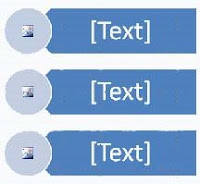
Have a PowerPoint tip you would like to share? Contact Paul Stennett by clicking here.

No comments:
Post a Comment